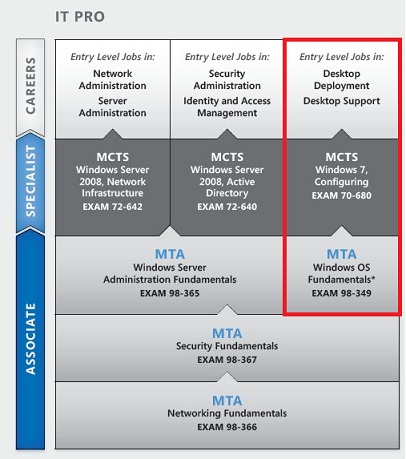98-349: Windows OS Fundamentals
It’s nice when a NDA is lifted, you feel that you can talk freely about something that you have worked on. If you don’t know already, a new MTA is coming to an authorised Certiport MTA campus /IT Academy near you. This one is one that is close to my heart: Windows Operating System Fundamentals.
Just check out the Objective Domains (taken from http://www.microsoft.com/learning/en/us/exam.aspx?ID=98-349&Locale=en-us#tab2).
Understanding Operating System Configurations
- Configure Control Panel options.
- This objective may include but is not limited to: configuring administrative tools, configuring accessibility options
- Configure desktop settings.
- This objective may include but is not limited to: configuring gadgets, profiles, display settings, shortcuts, and Aero configurations and capabilities
- Understand native applications and tools.
- This objective may include but is not limited to: understanding Windows Internet Explorer, the snipping tool, Windows Media Player, Windows Media Center, and MSCONFIG
- Understand mobility.
- This objective may include but is not limited to: understanding Sync Center, Windows Mobility Center, and Remote Desktop
- Understand remote management and assistance.
- This objective may include but is not limited to: understanding MMC, and Windows PowerShell
Installing and Upgrading Client Systems
- Identify Windows operating system editions.
- This objective may include but is not limited to: identifying system requirements, using PC Upgrade Advisor
- Identify upgrade paths.
- This objective may include but is not limited to: identifying upgrade paths from Windows XP, Windows Vista, and other operating systems; identifying application compatibility
- Understand installation types.
- This objective may include but is not limited to: understanding removable media installations (DVD, ZTI, LTI, and USB), cloud and network installations, and product identification keys
- Understand virtualized clients.
- This objective may include but is not limited to: understanding Windows XP Mode, Remote Desktop, and Remote Desktop Services
Managing Applications
- Understand application installations .
- This objective may include but is not limited to: understanding local vs. network applications, Group Policy, and application removal
- Understand user account control (UAC).
- This objective may include but is not limited to: understanding standard user vs. administrative user, understanding types of UAC prompts and levels
- Remove malicious software.
- This objective may include but is not limited to: understanding Windows Defender, Action Center, the Malicious Software Removal tool, Windows Registry, and Microsoft Forefront Endpoint Protection
- Understand services.
- This objective may include but is not limited to: understanding service start-up types, service accounts, and service dependencies
- Understand application virtualization.
- This objective may include but is not limited to: understanding Med-V and VDI
Managing Files and Folders
- Understand file systems.
- This objective may include but is not limited to: understanding FAT, FAT32, NTFS, and 32 bit vs. 64 bit
- Understand file and print sharing.
- This objective may include but is not limited to: understanding NTFS and share permissions, HomeGroup, print drivers, and effective permissions; creating public, basic, and advanced shares; mapping drives
- Understand encryption.
- This objective may include but is not limited to: understanding BitLocker, encrypting file systems (EFS), and compression
- Understand libraries.
- This objective may include but is not limited to: understanding offline files, adding multiple local locations to a library, adding networked locations
Managing Devices
- Connect devices.
- This objective may include but is not limited to: connecting plug-and-play devices, connecting and disconnecting printers, installing third-party software for devices
- Understand storage.
- This objective may include but is not limited to: understanding disk types (NTFS, FAT, etc.), security (encryption), storage device types (eSATA, USB, USB 2.0, IEEE 1394, iSCSI), storage drive types (basic, primary, extended, logical, dynamic disk, VHDs), and cloud storage (Windows Live SkyDrive, OneNote to SkyDrive, Live mesh)
- Understand printing devices.
- This objective may include but is not limited to: understanding local printers, network printers, print queues, print-to-file, and Internet printing
- Understand system devices.
- This objective may include but is not limited to: understanding video, audio, and infrared input devices, understanding Device Manager
Understanding Operating System Maintenance
- Understand backup and recovery methods.
- This objective may include but is not limited to: understanding local, online, and automated backup methods; understanding backup options; understanding System Restore, recovery boot options such as Last Known Good, and various Safe Mode options
- Understand maintenance tools.
- This objective may include but is not limited to: understanding Disk Defragmenter, Disk Cleanup, Task Scheduler, Action Center, and System Information
- Understand updates.
- This objective may include but is not limited to: understanding Windows updates, Microsoft updates, and hotfixes
Although the exam is at the Associate level, the content as you can see is quite exciting. It fits exactly into the pathway towards MCTS 70-680 (Windows 7, configuring):
Some of the cool things about this (including the items that I have formatted as bold) is that it covers Desktop Virtualization, the client in the cloud, and from what I have seen from upcoming content for this exam that it will definitely be future proof.
The ERK (Exam Review Kit), SSG (Student Study Guide) and exam is set to release this summer. Looking forward to taking it!