Writing a KILLER CV for a new IT PRO
I often get asked by students on our programme to look at their CV – in recent days I’ve been avoiding this due to my nature of getting overly involved. I’m always surprised how little our students sell themselves. As a trainer I felt that it was something that was just unique to my class or academy. In my current role, I’ve noted that this is universal. So, this is MY personal thoughts and opinions on the subject and may/may not be useful:
1. Get the names right
If you’ve done a programme of study, gained some useful CompTIA and Microsoft certifications, getting the names right is paramount. On a CV with just a smattering of certifications, it is important to give the exam codes so that you can demonstrate to the prospective employer that you have actually done the exam and not just the course. The names/numbers/description must be 100% accurate.
2. Leverage your technical experience
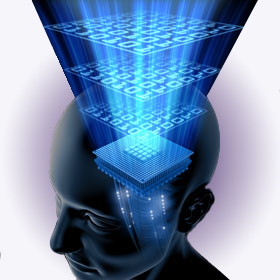 A LOT is covered in our intensive programme of study and these skills need to be recognised and not forgotten. The job site “spiders” are constantly on the lookout for key words such as the ones below. Without going into too much detail these are the key words that should be on every new IT Pro’s CV (providing you know it):
A LOT is covered in our intensive programme of study and these skills need to be recognised and not forgotten. The job site “spiders” are constantly on the lookout for key words such as the ones below. Without going into too much detail these are the key words that should be on every new IT Pro’s CV (providing you know it):
Windows Server 2003/2008 (R2), Windows XP/Vista/7, Active Directory, Exchange, Group Policy, installation, migration (WET/USMT), deployment (MDT, WAIK, ImageX), LTI, Microsoft Office 2003/2007/2010, PC hardware maintenance and troubleshooting, resolving common desktop queries, logging support queries in a call logging database, working towards strict SLAs, implementing a LAN, setting up users, configuring printers, setting up folder redirection, analysing data with Excel, creating documents and templates using Word, creating simple websites, using FTP for website upload, delivering coaching sessions to colleagues using MS PowerPoint, using desktop diagnostic tools to identify and resolve faults, creating maintenance schedules, creating technical help manuals, composing proposal documents for an IT procurement project…
There is probably more, but I’ll leave you to think of the rest.
3. Statistics
In order to make your CV stand out, it is vital to provide statistics of your work e.g. completed my apprenticeship with a Microsoft Gold Partner at one of its 31 sites, obtained the highest score on the A+ 701 exam (888) within the academy, logged, resolved and closed 10 complex calls within one hour etc.
4. Soft Skills
It’s important that soft skills aren’t neglected. Having the right attitudes, behaviour and motivation is evident on a CV. A generic CV screams laziness and only by spending hours (if not days) will you be able to create a killer CV.
5.Have more than one version of your CV
It may be that your CV once you’ve implemented all of this becomes longer than 2 pages. Well don’t worry, keep that as a master copy and take sections out/modify when you apply for different jobs. Constantly review and update your CV in order to ensure that you maximise your chances for the job that you really want. Don’t let that CV on the job sites stay unchanged for weeks on end. Log onto to ALL the job sites that host your CV and update it – even if it is a minor change the spiders will latch on to it.
6. Share your Virtual Business Card
Your Microsoft certification gives access to create a virtual business card. Use this tool and ensure that you provide the link in your CV (under your personal details). If the URL is too long, use a URL shortening tool. This will ensure that technically savvy employers can really see that you are genuine.
7. Build up Experience
 Currently it’s an employers’ market – they want more for less. So you need to enhance your skills to become more attractive to these employers, you can do this in a range of ways:
Currently it’s an employers’ market – they want more for less. So you need to enhance your skills to become more attractive to these employers, you can do this in a range of ways:
Volunteer at local computer classes/shops – this gives you vital hands on experience and shows the prospective employer that you’re willing work hard
Offer your skills online- get involved as a technical expert on the Microsoft forums and share your expertise – you will be surprised how much you already know.
Look for an internship – BIG companies have internships and it may be possible for you to apply.
Take any job – don’t wait for that dream IT field engineer job to come along. Try the Service Desk job, gain experience and while in the role study for further certifications. Once you have a certain amount of experience it will be easier to get your dream job.
Even the slightest change on your CV can affect your chance of getting a job. So keep it up to date, and do it often!
Good luck!

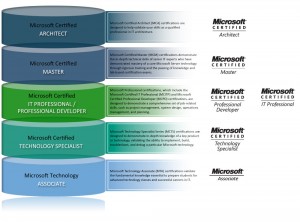


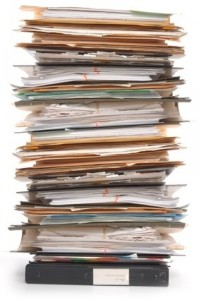
1 comment